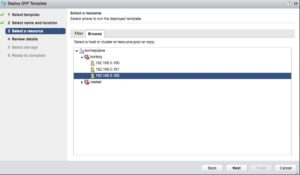As a keen log insight follower i decided to put a small series of blogs together, there does not seem to be that many around so i thought it may improve the community a little. Steve Flanders a good friend of mine, he has a great blog on log insight and being honest is probably the holly grail of information.
You can get to it by going to http://sflanders.net/ however i think sometimes its nice to see numerous peoples blogs….. Hopefully this series can help a few people, plus its about time i got off my rear and did something.
One of the great things with Log Insight is the ease of deployment, it really is as simple as downloading and deploying the OVA. Obviously there a little bit more to it than that, however if your keen to have a play then getting Log Insight into your R&D then its is really simple.
As alway i recommend popping over to the documentation centre and vmware and having a read of the current release notes as well as the rest of the documentation set.
https://docs.vmware.com/en/vRealize-Log-Insight/index.html
First thing first is to get yourself over to vmware and download the latest version if you have a current license :
If you dont have a current license then a 60 day trial is freely available
OVA size is generally around 1 gig
Task 1 : Log into vCenter and click deploy OVF template
Point to your Log insight OVA
Name your Log insight instance
Chose your host to deploy to
Accept usual agreements
Chose correct size, it defaults to small however as this is my home lab extra small is ample
Chose storage policy
Enter you networks settings
Hit Finish, it will then go off and deploy the OVF. It generally does not take to long however is dependant on the size of deployment and type of disks you are creating. Other factors are down to your infrastructure, my home lab is certainly not the best.
Once deployed the VM we will be off, the next post will go through the deployment wizard.