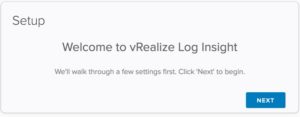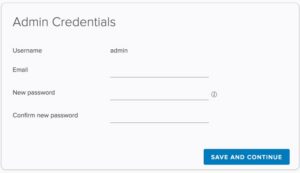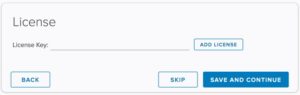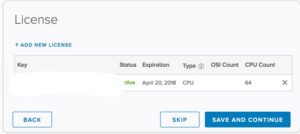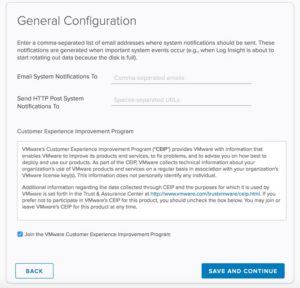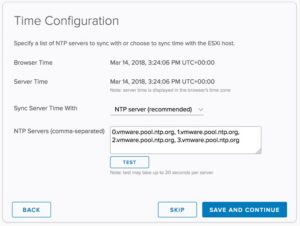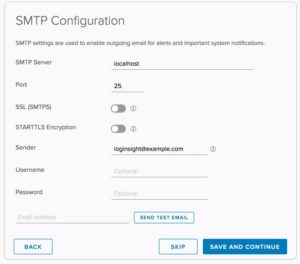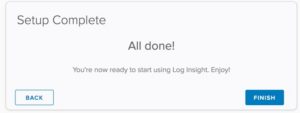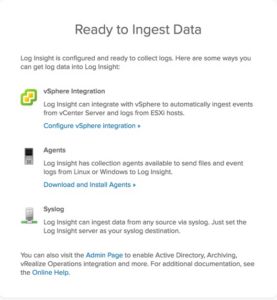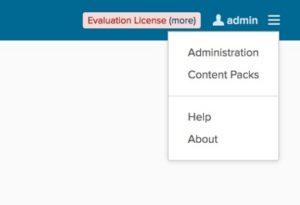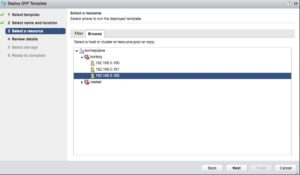As we all know the way we do things currently is very much different than a few months ago things will get back to some type of normality in time i guess however i cant see that being any time soon.
Business’s are still functioning and i guess people studying for exams give them that extra purpose they have sort of lost with current lockdowns. However there was always going to be an issue of getting to a testing centre regardless if they are open.
The great news VMware Certification have announced that remote proctoring of its exams, delivered by Pearson VUE, will be available starting April 20, 2020. Remote proctoring allows you to take the exam from ANY secure location, and will be a permanent offering, regardless of the availability of in-person testing centers going forward. The cost per exam remains the same.
Few things to note :
With artificial intelligence combined with live monitoring, these new exam options offer the most up-to-date technology, including enhanced security features such as: face-matching technology, virtual ID verification, session monitoring, browser lockdown, recording, and more. In order to take an exam remotely, you will need to have a web cam, show ID, have your camera scan the room, and be in a secure, quiet location. This is still a proctored exam, with a live proctor. As with in-person events, you will not be able to use any materials to take the exam.
After a simple download and system check, you’ll be up and running quickly, so that you can easily get to what really matters: the test. When registering for your upcoming exam, simply select the remote proctoring option to choose this convenient new test-taking option.
All exams will be available for remote proctored delivery on April 20, 2020 except for the VCAP Deploy lab-based exams; with a different underlying delivery infrastructure, they take a bit more work and will be available soon.
I have a few friends who have take Microsoft exams this way so i am going to ask for a bit of feedback and add to this blog post, hopefully in the coming months i would have scheduled an exam and give my own take on the process.